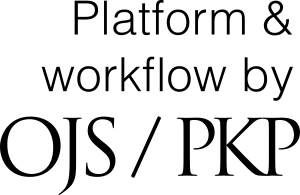Plagiarism
To verify the authenticity of each paper submitted to the Journal of the College of Islamic Sciences, theft will be verified prior to the review process using Turnitin online detection software, which compares the submitted research against a large online database including previous academic papers. Turnitin Submissions and the World Wide Web. The Similarity Report will summarize the matching or very similar text in the submitted manuscript.
Verify plagiarism with Turnitin:
There are twelve steps to verify the submitted manuscript:
The search is received as a Microsoft Word document.
Every search will be carefully checked to ensure there are no transparent letters, unwanted spaces or questionable phrases.
The name (s) of authors, their entities, emails, and references will be excluded from the search
Log in to your Turnitin account.
The search title is downloaded in the "Add Category" field and will obtain an ID number.
Click Upload, and when the similarity index appears depends on the length of the document, the number of images and the strength of the Internet signal. Then go to your assignment inbox.
Click on the percentage value to access the Document Viewer.
After clicking Similarity Index in Document Viewer, Document Viewer will pop up in a separate window.
On the right side, the number indicates the appearance of the similarities (as a percentage); With many icons colored in different proportions.
To understand the meaning of the report icon colors associated with the similarity index percentage ranges, they are expressed in the color corresponding to each:
Blue (no matching text). Green (one word matches the 24% similarity index). Yellow (25-49% similarity index). Orange (50-74% similarity index) and red (75-100% similarity index).
The similarity and receipt report can be downloaded in PDF format, so the author can simply check the score report.
The allowed number of similarities should not exceed 20%
.jpg)
2.png)